27. August 2022
Wifi and Zigbee Channels

Changing Zigbee channel (placeholder)
Please redo, move, or update this wiki page with relevant information but don’t delete it, as it provides some good information.
WiFi and Zigbee channels ¶
Reference chart of overlapping Zigbee and WiFi channels:
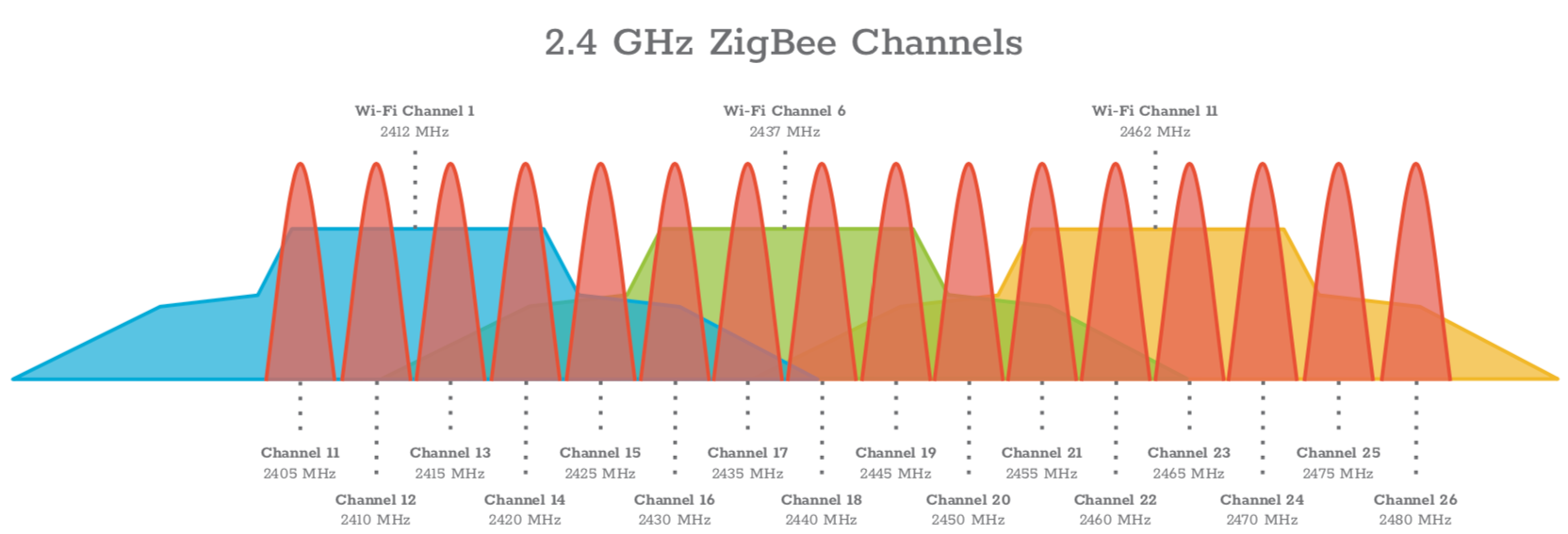
Channel 16, 17 and 18 can get interference from subcarrier and are better avoided.
ZigBee and WiFi Coexistence further describes the interference between WiFi and Zigbee channels.
The “default” primary Zigbee Light Link channels are 11, 15, 20 and 25. They are used when searching for new devices via Touch Link.
Changing the Zigbee channel (ZHA) ¶
To change the Zigbee channel, you’ll probably need to re-form your network which also means that every device needs to be re-paired.
Make sure your devices support the Zigbee channel you want to change to. (For example, Konke devices only support channels 15, 20 and 25).
Advanced configuration is provided here: https://github.com/zigpy/zigpy/wiki/Zigpy-Advanced-Configuration#advanced-network-config-and-source-routing
Configuration to use ZHA with channel 15 (default):
1zha:
2 zigpy_config:
3 network:
4 channel: 15
Note: Simply adding this will not change the channel if a Zigbee network is already formed on the stick.
Further information to add to this wiki page:
-
Changing Zigbee channel / reforming the network (bellows) commands: https://github.com/zigpy/bellows/issues/191#issuecomment-537766245
-
Experimental option to change Zigbee channel without re-forming the network: https://github.com/zigpy/zigpy-znp/issues/31#issuecomment-691651792